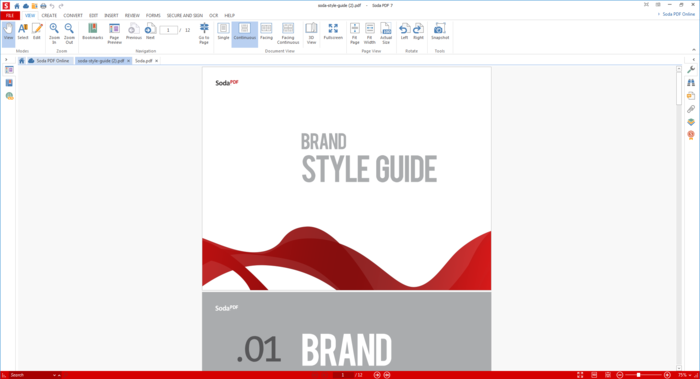Soda PDF
Program designed to help a user keep their files organized and managed
- Category PDF
- Program license Free
- Version 14.0.241.2517
- Size 9.47 MB
- Works under: Windows 10
- Program available in English
- Program by LULU Software
Soda PDF is a viewer and editor that works with files stored in the popular portable document format. Users can read through documents one page at a time or get an at-a-glance view with just a single click. They're also free to make annotations, fill in form fields and save their changes to a new file once they're happy with their edits.
Chances are that most computer operators have gotten used to the idea that PDF files are something static and can't be changed. They might download some off the web to read, but they seldom create their own unless they're using a virtual printer. Soda PDF throws out all of these old ideas by making it as easy to create PDFs as it is to make any other sort of word processing document. A number of form templates come with the software to help you if you're having trouble getting all of the text fields lined up.
Quite a few PDF files are nothing more than static images saved one after the other. While this might look impressive, it's an inefficient use of space that can make documents humongous. When Soda PDF loads these kinds of files, it gives users the option to convert pictures to text using an optical character recognition subroutine. No form of OCR technology is ever perfect, and you're going to naturally run into some words that it mistakes for others. Nevertheless, running this module can slash file sizes by several orders of magnitude.
Compression options are also bundled in, which make it even easier to reduce file sizes. While it's true that storage space sizes have grown exponentially in recent years, that doesn't mean people won't still want to reduce the size of PDF files so they can pass them over a network. Webmasters are usually billed based on how much bandwidth they use in a month. Those who distribute large books in PDF format are going to quickly wrack up a massive amount of data usage, so any reduction in file size as a result of using Soda's sophisticated tools can make a huge difference.
Batch processing lets you run huge stacks of documents through the app's OCR system all at once. Though it might take some time to complete, the Soda platform usually stays responsive throughout the entire process. Each conversion tool included with the software has been gradually upgraded over the years, which means they're more optimized than ever. That should help those who might be worried about the amount of time it takes to get useful files.
Best of all, these conversion tools don't just work on text. They're actually designed to support other formats as well. For instance, Soda users can load up a Microsoft Word document created with either the official tools or a third-party option and then save it as a PDF file. This PDF is more or less indistinguishable from any other, which means that there shouldn't be any compatibility-related issues that stem from it.
Once you've saved a document as a PDF, you can give it to someone who uses neither Word nor Soda and they'll still be able to load it up. Filters for both Excel spreadsheets and PowerPoint presentations also come with the software, which means you'll be able to convert back and forth between different document formats with ease.
Signing a finished document is as easy as clicking on two buttons to add credentials to it. Support for electronic digital verification credentials is built right into the software, so it's suitable for use in a variety of commercial environments where this sort of feature is extremely important. Those who have to issue any sort of official documents are likely going to need some way of ensuring that the recipient can tell that it really came from them, thus they'll probably appreciate the inclusion of this technology in Soda PDF.
Comic and electronic book support should also prove attractive to many users. In spite of the name, Soda PDF can also read CBR and CBZ files as well as ePub books. That's more than enough variety to use it as a dedicated electronic book reader, especially if you run the software on a computer that has an integrated touch screen. This should make it relatively easy to just sit back and flip through the pages like you were reading actual print.
Though many users won't need all of the advanced features that Soda PDF has to offer, it should please those looking for an all-in-one PDF processing solution.
Pros
- Includes an at-a-glance page layout viewer
- Digitally signs documents
- Compresses PDF files to save space
- Supports password security features
- Edits existing PDF files
Cons
- Additional features may prove confusing for some users
- Certain documents take a while to render